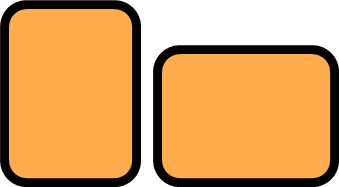Quality App Package (QAP): Difference between revisions
No edit summary |
No edit summary |
||
| Line 1: | Line 1: | ||
The QAP contains the following tablet apps. Please note the different structures of the contained websites or integrated app elements, as they may influence the visible area of the ad (e.g. restriction of the display area due to an integrated status bar). | The QAP contains the following tablet apps. Please note the different structures of the contained websites or integrated app elements, as they may influence the visible area of the ad (e.g. restriction of the display area due to an integrated status bar). | ||
[[File:QAP ohne Statusleiste.png|miniatur|links]] | |||
====Display area = viewport area:==== | ====Display area = viewport area:==== | ||
*Zeit App | *Zeit App | ||
*FAZ/FAS App | *FAZ/FAS App | ||
| Line 8: | Line 8: | ||
*Wirtschaftswoche App | *Wirtschaftswoche App | ||
*SZ Digital App | *SZ Digital App | ||
In the QAP, certain assumptions are made about formats and visible viewport with regard to <span class="blue">iPad-optimised ads*</span>. | In the QAP, certain assumptions are made about formats and visible viewport with regard to <span class="blue">iPad-optimised ads*</span>. | ||
Revision as of 07:12, 5 May 2020
The QAP contains the following tablet apps. Please note the different structures of the contained websites or integrated app elements, as they may influence the visible area of the ad (e.g. restriction of the display area due to an integrated status bar).
Display area = viewport area:
- Zeit App
- FAZ/FAS App
- Handelsblatt App
- Wirtschaftswoche App
- SZ Digital App
In the QAP, certain assumptions are made about formats and visible viewport with regard to iPad-optimised ads*.
The following information applies for the delivery of uniform formats across all app offerings of the QAP. Where files are provided by the agency, iq digital distinguishes between:
- Fullscreen Ad (image delivery) with full-surface link forwarding (you only supply the physical image files + URL)
- Fullscreen Ad (HTML5 delivery) for dynamic, interactive implementations (HTML5), video link and multilink (you supply a self-contained solution)
*On other tablet systems (e.g. Android) and smartphones, serving of ads listed in 1. (if implemented by iq digital), is scaled in the visible viewport on these platforms. This may result in bars (top, bottom, right, left) due to the need to compensate for the different device ratios. HTML ads must also automatically ensure functionality and visibility across the other platforms. On smartphones, the ads are served with W-Lan targeting.